As a freelancer, whether a website designer or any type of freelancing for that matter, there is always a chase to getting new clients after the successful launch of a project. This chase or should I say “un-certainty” of getting new projects and clients in the pipeline is what makes working for oneself or freelancing a little bit “scary” or deemed “not so profitable” by most people. What most people fail to realize is that there is always a way around things and only few people who chose to work smarter than unnecessarily harder will get the bag (“get the bag”: Street slang for – get paid or get money) So, most freelance website designers or developers sometimes forget that there are benefits to working with clients on a continuous basis even after the website paid for has been launched and is now on the client’s server. What could you possibly be doing for the website after it’s launched you might ask! Well, maintaining it! If you do not get anything from this blogpost, get this “Caring for or maintaining a website is a lot like caring for or maintaining your car. It’s a lot less expensive and less time consuming to have a professional to look after it on a regular basis than to take it in the shop when something goes really wrong.”
Caring for or maintaining a website is a lot like caring for or maintaining your car. It’s a lot less expensive and less time consuming to have a professional to look after it on a regular basis than to take it in the shop when something goes really wrong.
You should sell your clients and past clients into working with you on a regular basis (ideally monthly basis) because an un-maintained website will:
- Run slower than ideal if not maintained regularly (increased page loading time)
- Get hacked easier (Softwares get outdated and vulnerable and the risk of the website being hacked is high if not maintained)
- Have a lower ranking in search (a website will not rank for any keyword if specific regular maintenance and SEO is done)
Most clients and even designers think when a website is done, it is done! Well, it is not done (if the website means something to the business). A website is not just “a website”, its an online store-front of a business, the same way the real life office is being maintained, cleaned and paid for monthly or yearly, a website should be treated the same because in today’s age, people will see your website (or atleast they should) way before they even see your business’s physical location. At the end of this post, you will be able to get access to my very lowkey cheat sheet download that contains all the right words, phrases and breakdowns you need to send your client in order for them to consider paying you on a monthly basis. (I use this for my creative design agency – Presidential Ideas)
6 Lowkey Services To Make Monthly Passive Income As A Freelance Web Developer
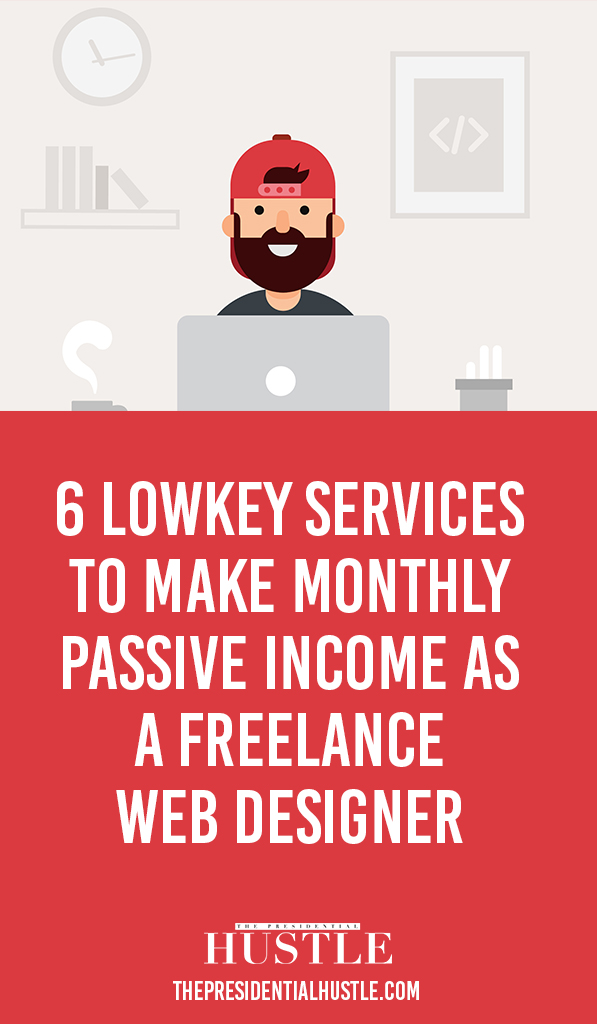
Clients don’t always know they need your help until something happens or they discover something is not happening, anyways, here are 6 maintenance services to offer your clients:
1. Website Backups.
Technology always fails, if you rely on it 100%, that might be your downfall. Take for example, A client paid me £x,xxx for his website. About 5-6 months down the line, his hosting account had some issues which he didn’t know about, the website files and everything worked on went missing.
He reached out to me and asked about the website. Well, first things first – I wasn’t monitoring the website because my job was done when the project was transferred to your server and we did the post-launch testing, so I wasn’t looking after the website, creating backups or monitoring any activities, that was in his hands. Now, because no backup(s) of the website was created after the launch, he has to pay me another £x,xxx to create the website again but this could have easily been avoided if he had taken on my monthly maintenance that included regular backups. What was taken for granted has now made him spend a couple thousand pounds he didn’t plan for. (ofcourse I gave him a discount because I knew his situation but I couldn’t do it for free either way)
Caring for or maintaining a website is a lot like caring for or maintaining your car. It’s a lot less expensive and less time consuming to have a professional to look after it on a regular basis than to take it in the shop when something goes really wrong.
Because of things like this and many other reasons, it is very important to regularly backup files and data tied to a business’s online properties (a.k.a their website). There are very good premium plugins that will do this for you easily but setting this plugins up can be very technical for someone who isn’t a website developer or designer.Most hosting providers now offer backups but they also cannot be relied upon, having your own personal backups is always a good idea for extra precaution.
So, as part of your monthly / continued website maintenance service, you could offer and facilitate the daily, weekly or monthly maintenance of your client’s websites depending on how often the website is updated. A good rule of thumb is to ensure that you have the backups of websites (files and database) saved up in more than one location, locally and in the cloud.
2. Website Security.
Some web hosting provides some type of security which defends websites on their servers from hackers but you have to remember that there are millions of other websites on their servers and the service they might provide for “security” might not be sufficient enough for each website on their server.
This is why as a designer or developer, you need have some type of security measures installed on your client’s website and perform routine, manual and regular checks on the website. When your client’s website has been launched, the first maintenance package you can provide to them may include:
- Updating all softwares to their latest versions (WordPress, themes, plugins, etc.) and fixing any errors that may result from updates.
- Installing plugins like Login LockDown, which limits the number of times someone can login your wordpress site. Educate clients on password security best practices.
- Installing WordPress security plugins like iThemes Security Plugin, which is a very reliable premium plugin that initiates comprehensive security checks, including firewall, blocking, malware scans, hacks & login attempts.
All these things listed above can be done with the use of a plugin but setting them up correctly might be too technical for a non-technical person, this is where you come in. This is just a tip of the iceberg, a monthly maintenance retainer package should also include a regular checks for security issues and the proposed fixes if any.
3. Website Software Updates.
I am a WordPress guy and WordPress now powers over 30% of the internet which means a lot of website designers and developers would be creating their client’s website with WordPress or at least some type of CMS (content management system), ensuring the most updated versions of WordPress and any CMS installed is very important. Themes and plugins used in the creation process of the website is also not to be left out, they should also be updated to their most current versions regularly.
Themes and plugins are usually updated by their authors to keep up with WordPress updates and hackers may be able to use outdated themes and plugins as an entry point to hacking into websites. Regular updates of the core softwares that powers the website is simple and straightforward to sell clients if explained correctly, Technology cannot just be left aside, there is a need to stay on top of updates as things get outdated and can easily be manipulated. So, include this in your website maintenance package for your client. Its key!
4. Database Maintenance.
I have a client’s database that is close to 1.2Gig! That’s crazy, the bigger a website gets, the more information and data it stores and the bigger the database. If not regularly updated, optimized and cleaned out, this will result in a slow website and page load. Maintaining and optimizing databases makes websites run smoothly, one and part of the monthly maintenance retainer you offer your clients should include a regular and periodic database sweep and optimization to keep things running smoothly and fast.
You can get this done for you automatically by installing plugins like WP-Sweep or WP-Optimize, and clean up stuffs like:
- Revisions
- Auto drafts
- Deleted comments
- Unapproved comments
- Spammed comments
- Deleted comments
- Orphaned post meta
- Orphaned comment meta
- Orphaned user meta
- Orphaned term meta
- Orphan term relationships
- and more…
…which all takes unnecessary spaces on the database. So, regular database cleanups, sweeps and optimization is key to the health of websites (this is mostly overlooked)
5. Website Health & Functionality.
Broken links, pages not found and site downtime are popular website health issues, they may seem like nothing big in the whole picture but they can certainly bring bad effects, reviews and give a bad user experience to the end user. Plugin such as My WordPress Health Check may be useful in identifying issues and advising preventing measures. Periodic test and checks of the user experience of a client’s website should be part of the website maintenance services to offer clients when new design or pages has been been created or updated.
- Check cross-browser compatibility & functionality (especially after design changes)
- Test contact forms and where the submissions go to
- Check 404 errors/dead or broken links (Dead Link Checker is a useful tool)
- Measure page speed (when properly configured, a caching plugin like WP Rocket or W3 Total Cache can be of help)
- Conduct or review usability data of websites through tools like Inspectlet, or User Testing
6. Content Changes and SEO.
WordPress is use-friendly and I for one always almost send my clients a video walk through of their websites and how to make changes when am done with their project but most clients either cannot wrap their heads around it or they have no time or patience to do it (well, its not their fault, because something is “user-friendly” to you as a seasoned designer or developer doesn’t mean it will be to a client) I have a client whose emails are always URGENT! He literally sends email with words like “ASAP” “NOW!” “VERY URGENT” and words like that for me to attend to changes on his website.
Small changes like these are one of the most common things asked by clients of Website designers / developers, so it is easy to sell this as part of your monthly maintenance package. Besides requested changes, helping with content creation / structure and Search Engine Optimization are things that can be offered. Plugins such as Yoast, can help you get SEO done much easier for clients.
Ofcourse, SEO is more than just setting up a plugin and it’s advisable that you only offer this service if you can actually see it through. I always advise designers and developers to ensure they have multiple skills relating to their main skill as this can greatly increase their earnings. You should check this post out 5 Things That Helped Me Scale My “Hustle” from Nigeria to London
You might find out that some of the services above are much easier than others, to be honest, the so-called “hard ones” are only hard during setup. Once you’ve set it up and have systems and plugins in place that helps you automate a large percentage of the work flow, things will be much easier for you and to be honest, you will be making recurring income just for being alive. (I always say that as a joke when explaining recurring incomes) Will all clients jump on your wagon and sign up for a monthly maintenance package? No, most clients will not see the benefit it has to their business because the average mentality is that once the website is done, it is done!
Well, the truth is that it is not. As a website designer / developer, it is your job to be able to sell your clients using some of the things listed here as a hook. I say “hook” even though the service you will be providing them is actually useful and helpful to their website and business as a whole than it is to you but like a kid and snacks filled with sugar, it is hard to explain to the kid why something that is so sweet is actually bad for his / her health. The best way to approach this is to actually believe yourself that these services will be of tremendous help to your client and you will feel confident to sell them your monthly maintenance retainer service and also feel confident to not feel dissapointed or bad if they decide to pass on it, its their loss, you were trying to do them a favour. (this simple mentality will save you headaches and worries)
Once you have 1, 2 or 3 clients on board for this, you will be making a sure steady monthly income that doesn’t require you coding, designing or doing things from scratch, you will be having better months where you don’t have to constantly be chasing down projects and clients. This simple approach has been one of the things that has helped me stay afloat in my creative design business. The strongest catch phrase you can use to hook your client into considering this is “Caring for or maintaining a website is a lot like caring for or maintaining your car. It’s a lot less expensive and less time consuming to have a professional to look after it on a regular basis than to take it in the shop when something goes really wrong.”







I enjoyed this article from beginning to the end. So resourceful and practical steps to make extra income.
Exactly what I need now.
Hey Okey,
Thanks for reading. Am glad you found this helpful.
Daniel Damilola Nejo
Well written practical delivery. Thank you.
If you would, please write something on Adsense, like I’m on the verge of disabling it on my blog, the benefit is seeming invincible. Slows down my loading time and hasn’t contributed to my earning.
I know quite a lot about it by the way but seem to still not get the hang of it.
My blogs: https://www.betayarn.com | https://www.techng.review
Actually, it’s been buggy waiting to get a new client. Thanks for sharing this ..
You are welcome John, thanks for reading.
Daniel Damilola Nejo
Well done boss and thanks for putting this up. I have some few questions:
1. How do you present a finished website to a client? Do you just send them the link and that’s all?
2. Whose email address is it advisable in purchasing hosting or domain? Is it the client’s or the developer’s?
Hey Noah, thanks for reading.
(1) Yes, you send them the link to where the website is and he/she gives you feedback, you guys go back and forth until they are 100% happy. Then you launch.
(2) The client always handles and pays for the domain and hosting, the reason is because the site is there’s, not yours and also their card can be charged monthly/yearly for the domain and hosting purchase.
Cheers.
Daniel Damilola Nejo
OK. Thanks boss.
So, if I understand, they install the WordPress by themselves or entrust you with their email to do the installation, right?
Clients do not install WordPress themselves, that’s your job to install WordPress and work on the website. They only should buy the domain and hosting and then give you the login details to continue from there.
All the best.
Daniel Damilola Nejo
OK boss. But what if the client doesn’t know how to do that can’t purchase by himself/herself? How do you handle that?
Hi Noah, Please send me an email with your full questions. That’s much better than going back and forth in the comment section.
You can send me an email by filling out the contact form on the Get In Touch Page.
Cheers
big bro, u dey try for me ….. thanks for the ideal … u really try for men on street ……… more blessing..
Hey Oguchi,
Thanks for your message. Thanks for reading as well, am glad that you find my content helpful.
More coming.
Daniel Damilola Nejo
I can’t find any link to download the cheat sheets