Yes, I am going to show you how to create a website that looks like you paid $5k for it! The best part? You won’t even write a single line of code! In the past, it was important for a business or a brand to have an online presence but today, just having “an online presence” is not enough. Your business’s website acts as an extension of your business online. So, just like they say, “first impression lasts long” How does your business or brand look online? Are you currently using a website designed in 1992 by your cousin Jimmy (no shade to Jimmy tho) that looks like it was designed with a gun to his head? In this post, I am going to give you an extensive breakdown of how to create a website for your business or brand without writing a line of code. A website that is not only clean, modern, intuitive but also responsive and looks like you paid more than $5,000 for it and the beautiful thing is, I will show you the tools to get this done easily without writing a single line of code!.
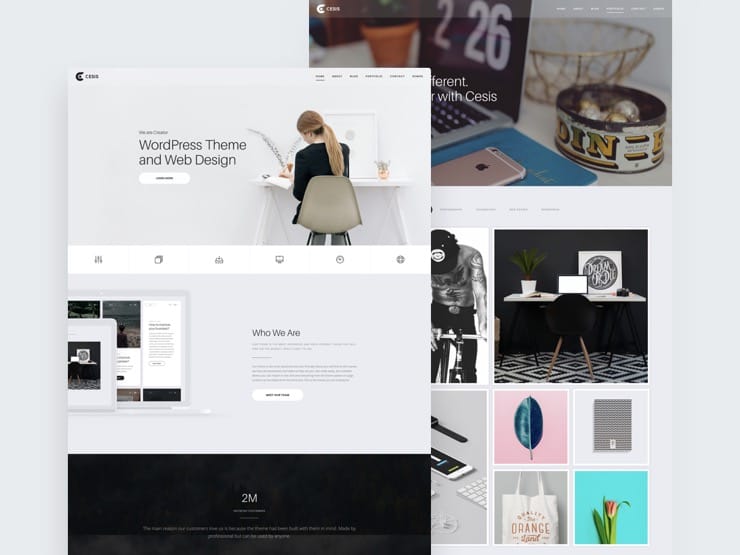
Most of my fellow website designers might not be too happy with me creating this post because am going to make it so informational that you might not need to hire a designer for your website need. I am sorry guys, I just had to do this because I see a lot of websites online that looks like crap and I believe a guide like this will reduce the amount of wack websites, help businesses get a good online presence on a budget and also give newbie website designers a guide to follow to create amazing looking website projects for their clients, also don’t forget that i run a web and digital design Creative agency Presidential Ideas, so am also in the same boat and might loose clients too, lol 🙂 Before we go into how to design a $5k looking website, I want to you give some things to have in place or expect in this well detailed article:
- No previous web design skills required
- No coding will be involved in the entire process (did someone just say “Thank you Jesus?”)
- It won’t take weeks or months to get things done. I design websites within 24hours when am in a good mood.
- The website will be 100% responsive, intuitive, clean and modern
- Except domain and hosting costs and some other costs you cannot avoid – everything else will most likely be FREE and only cost you your time in implementing.
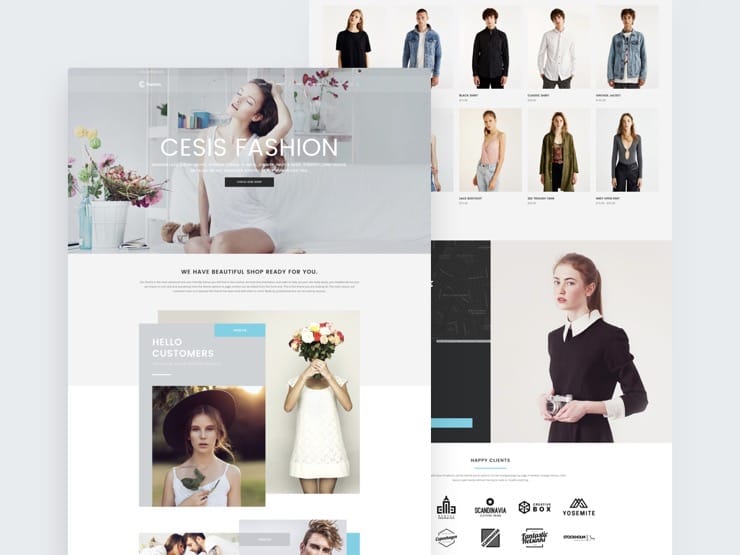
I have been designing websites since 2013 and I am self taught. Ofcourse, I learnt using blog articles like this, video tutorials and courses but I learnt and got very good on my own through continuous practice and hunger to learn. I have since been able to work with a huge number of clients around the world (my portfolio can be seen on my website www.Presidentialideas.co.uk , I have been able to use web design as my main gig, I have made and still make good money designing websites, I have taught and still teach other people how to design websites without killing themselves or being a guru and not to forget – I have been able to build my brand and move to London – all from my decision to learn web design and offer it as a service. I am almost a perfectionist.
Even when I didn’t know how to design websites, I knew what a good looking website looked like and what a wack one looks like…so, when I started designing websites, I ensured that all the websites I created for myself or for paid clients looked PRESIDENTIAL. I also did not like the idea of a website taking weeks or months to get finished – I believe websites can be done within 24 hours if everything is in place. (i guess I have this mentality because am a natural born hustler and somewhat of an introvert, so I enjoy being home, on my pc grinding all day) Enough about my story, lets get into how you too can design a website that looks like million Box without having to kill yourself, become a guru, pay a lot of money to designers and get your business online looking like a snack! (talking about snack, I need me some cake and cold drink right now as its super hot today in London)
Things You Need To Create A $5k Looking Website.
We are about to go into the interesting part of this post. I will assume you already know what a website is whilst still assuming you don’t know what it is – so, this post will be helpful to everyone with interests on how to design a website that looks like a million box within 24 hours or less.
Domain.
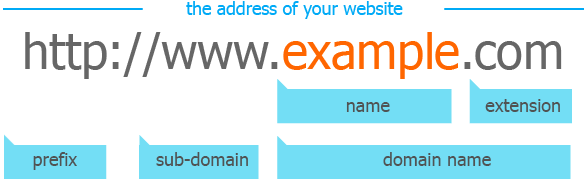 Almost everyone knows what a domain is. Domain name is the address of your website that people type in the browser URL bar to visit your website and get access to your content, information or whatever your website displays.
Almost everyone knows what a domain is. Domain name is the address of your website that people type in the browser URL bar to visit your website and get access to your content, information or whatever your website displays.
This is the first and most important part of creating a website. Sometimes, people confuse “domain” with “website”. The best way to understand the difference would be to say “Your website is your house and your domain is the address – the address that leads people to your house. It is always a good idea to register a domain that is inline with your business or brand name. A quick example is; my digital agency is called Presidential ideas, so my domain is www.Presidentialideas.co.uk and www.Presidential-Ideas.com.
Doing this allows people to easily identify your business with your website and makes things look more professional. Whilst registering a domain with your business name is the best way to go, some people register domains with the name of their product or service. Another quick example is my online course where I teach people how to become a successful freelancers, the domain name for that is www.SuccessfulFreelancerBlueprint.com , this types of domains always have the keywords of your product or service is about.
REGISTER A DOMAIN.
In order to register a domain, you need to get one from a reputable domain registrar. There are 1000s available online. Domain names are one of the cheapest assets you can acquire online, most companies boast of selling domains as low as £0.99/ year on the front end but during checkout, you will find out its actually around £11-12/year (cough cough) Godaddy (cough cough). I make use of Blue Host for my Domain registration and Hosting. It is affordable and they have a great support + You can transfer your existing domains to them.
Register Domain Name“5 Stars! Great Support! The reason why I’m moving all of my other domains over to you” Ben P, May 2018
Hosting.
Remember how I said the domain name is like the address of your website while a Website is the house? Well, hosting is the building! Hosting is where the files, images, codes, database and everything related to your website sits.
Just like the domain name, for you to have a website online, you must purchase a hosting plan. Hosting plans are relatively cheap and easy to setup. There are also 1000s of hosting providers such as Godaddy, Hostgator, SiteGround, JustHost and more but the one I make use of for all my websites and client’s websites is Blue Host Your hosting account will allow you to upload the files to your website and also install softwares like WordPress with just a click of a button.
You will have access to a Cpanel where you can create databses, addon domains, professional emails (e.g yourname@yourwebsite.com ) and more. Since hosting houses your website, it plays a significant role in your online success. A good hosting should be Fast, have over 99% Uptime rate, Have great and fast customer support, and also have one click Content Management Software installations. Those are the most important checklist for me, and also before I forget – it should be affordable.
For the past 5 years have been designing websites for myself and clients, I have made use of Companies like Godaddy, Justhost, Tsohost, Hostgator and some other ones I don’t remember their names. In these times, I have faced poor supports from some, a lot of downtime and limited resources even though I am paying for a good service. My current preferred hosting company is Blue Host. They pass my checklist of Stable and Reliable Uptime (they have 99.92% Uptime rate), They are the Fastest Shared Hosting provider (theirs is 200% faster than the industry average.), Fast & efficient customer support (they have both Ticket support, Live Chat and Phone support and they answer within Minutes!) and more!
GET A HOSTING PROVIDER.
Like I said earlier, for your website to be live! You need to purchase a hosting space from a company. For as low as $3.95/month, you can get your website live with one of the fastest web hosting providers on the internet! I personally make use of Blue Host for both my websites client’s website because of the speed, support and affordability.
Get Cheap Web Hosting“I guess I’m finally with a Real Professional Web Hosting Company. My sites now come up lightning fast. I just now re-directed most of my DNS to Bluehost. Very supportive team. Super job. 5 stars out of 5” – Meer W. April 25, 2018
WordPress.
WordPress, my baby wordpress. WordPress changed my life! I remember when I graduated from university at the age of 19 and decided to pick Website and Graphics design as my preferred skill to acquire and build a career off of, WordPress came to the rescue! I have always been intimidated and scared of code (maybe because my Uni did a bad job of teaching us Practical things?).
While searching the internet for “how to create a website without coding” and “how to build a high quality website without code”, I stumbled upon blogposts and videos talking about wordpress being a powerful Content Management System that can be used to achieve this. I have been using WordPress ever since and haven’t looked back (I started in 2013). If you want to build / create high quality and functional websites that will wow you, your clients or even colleagues – WordPress is the way to go.
You can check my portfolio to see websites I have designed for both large Corporates in London and Small business owners in America, 99% of them were built with WordPress and I made use of the steps I will show you in the coming paragraphs.
Interesting Facts About WordPress
I do have a well detailed post on the facts about wordpress which can be read [Infographic] 50 Surprising Facts You Probably Don’t Know About WordPress, but below are some quick ones.
- WordPress powers over 27% of all websites on the internet.
- WordPress dominates over 72% of the Content Management Systems market share
- WordPress is open source and FREE
- WordPress powers Multi-Billion dollar companies (is yours next? 🙂 )
- WordPress contains HTML, PHP, JAVASCRIPT & CSS
- WordPress isn’t owned by a company, it is supported by thousands of developers and designers who keep creating Plugins, Themes and Scripts that makes WordPress the beast it is.
So, after you’ve gotten your domain and hosting, installing WordPress is the next step. Most hosting companies have One Click Installation (a feature that allows you to install WordPress and other softwares with just a click of a button). You will be able to install WordPress to your domain name.
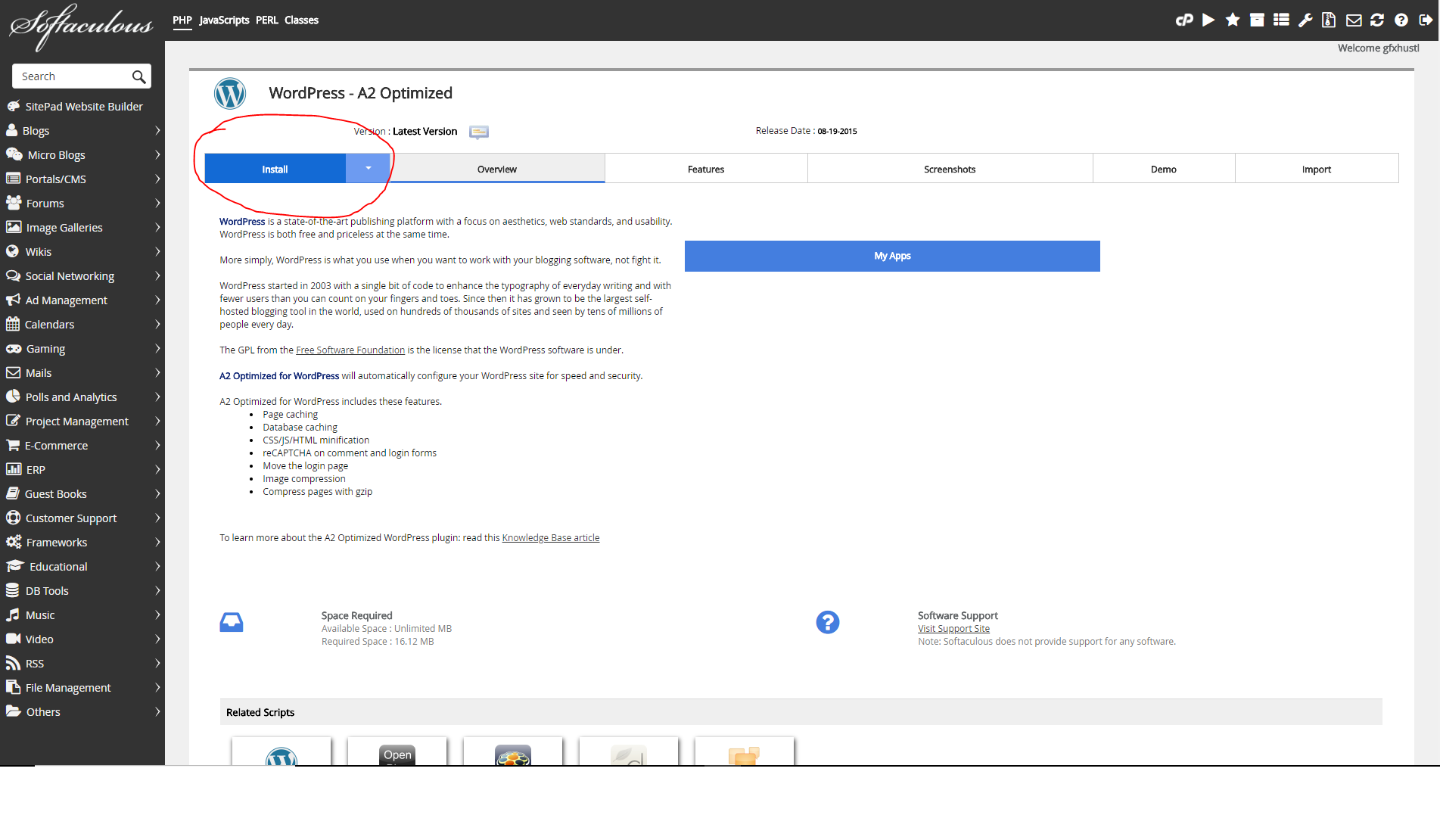
Go ahead, install WordPress to your preferred domain name, this takes about 5minutes or less. If the steps isn’t clear, you can get on my well detailed online course on creating websites with WordPress here or head over to YouTube!
WordPress Themes.
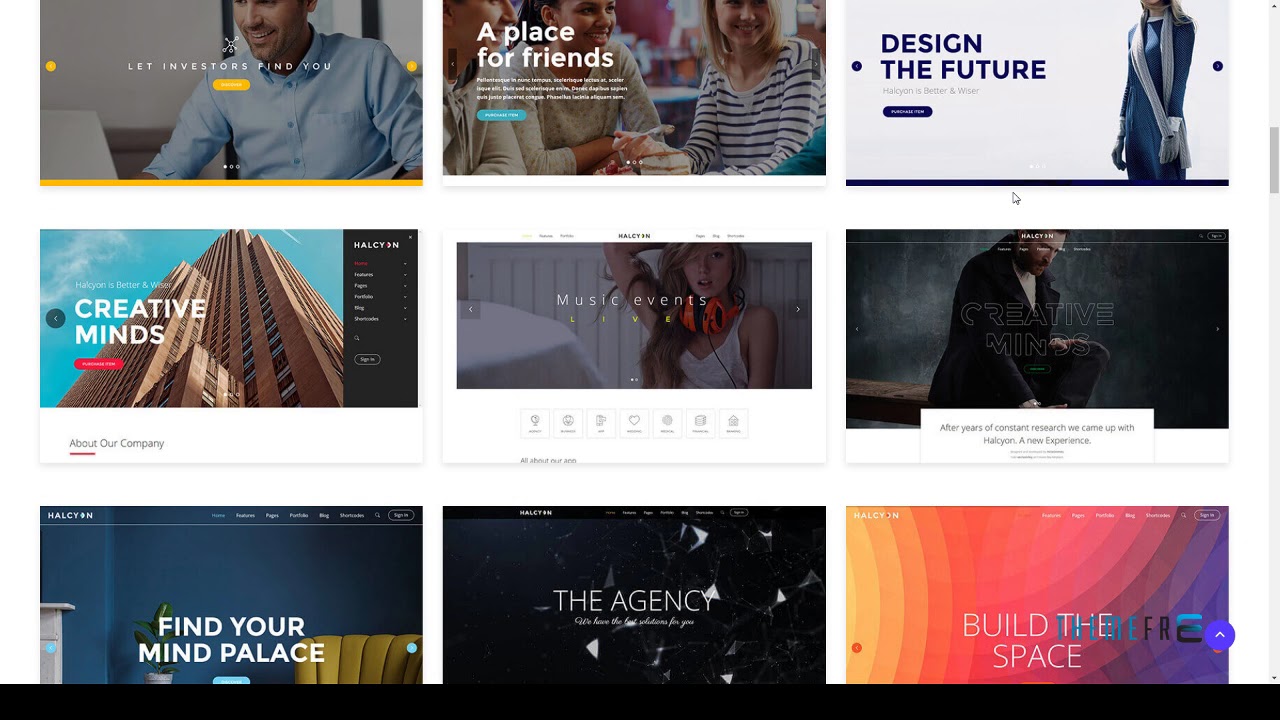
After installing WordPress, it’s time to give it some cloth and shoes. I call Themes clothes and Plugins, Shoes! The theme you make use for your website determines how it looks, operates and functions. When I started, I didn’t understand the importance of making use of modern and clean themes.
I would see a theme and just make use of it without looking into it properly. This blog you are on rightnow operates the way it does because of the theme being used. Below is my 3 step checklist for picking the right Theme:
- Search for a theme for your industry; WordPress has been around for years now and developers work around the clock to develop new themes almost every other week. There is a big chance that if you are into Marketing, there are 100s of high quality themes suited for a Marketing business. Same applies for any other business industry. Or you can also make use of themes that are “Multi Purpose” which means they can be used for more than one niches. I always make use of industry-specific themes because for all websites I create and this is the way to go. I make use of Themeforest to pick themes.
- Ensure the theme comes with these Plugins; When looking at the description of a theme on Themeforest, you will see that some of them come with plugins embeded with them. Ensure the theme supports and works with Visual Composer (I’ll talk about this below) and also works with a Slider plugin, either Slider Revolution or Layer Slider.
- View and test the demo of the theme; After deciding on themes to make use of (I always have 2-3 themes as themes I will potentially make use of). I then view the demo of the theme. Viewing the life demo of a theme on PC and Mobile is very very important because that theme will potentially power your website, you want to ensure that it looks good on both devices and it is functional. You will be able to see the demo of a theme by clicking on “Live Preview” when you are on the theme’s page on Themeforest.
Installing Your WordPress Theme
Once you’ve found the right theme, you have to install and activate the theme on your WordPress website. Most themes comes with instructions on how to install their themes and what to do after installing the theme. This process is always a easy and straightforward. After logging into your WordPress dashboard, click Appearance > Themes > Add New. On the next screen, select Upload Theme. Click on the button to select the zipped folder with your theme files and then click Upload. Once the theme is installed click on Activate.
DOWNLOAD HIGH QUALITY THEMES
Picking the right theme for your website is very important. Be sure to follow my steps above to pick the right theme for your website. I have an article on my sister website 5 High End WordPress Themes To Make Your Work Look Like A Million Bucks , you should check it out. To view themes, I make use of Themeforest.net
WordPress Plugins.
 Plugins are the shoes of wordpress, they help you walk the walk. There is a WordPress plugin for almost any feature a website should have – Contact forms, SEO, Shop and E-commerce, Security & Backup, Payment Gateways, Page Creation & design, Gallery and more! This is what makes WordPress powerful, almost any feature needed is available if you search well. One of the most important plugin that will allow you create a modern, clean and intuitive website without touching a line of code is “Visual Composer” this plugin allows you to create pages in WordPress in a drag and drop style. 95% of the websites I create are built using Visual Composer.
Plugins are the shoes of wordpress, they help you walk the walk. There is a WordPress plugin for almost any feature a website should have – Contact forms, SEO, Shop and E-commerce, Security & Backup, Payment Gateways, Page Creation & design, Gallery and more! This is what makes WordPress powerful, almost any feature needed is available if you search well. One of the most important plugin that will allow you create a modern, clean and intuitive website without touching a line of code is “Visual Composer” this plugin allows you to create pages in WordPress in a drag and drop style. 95% of the websites I create are built using Visual Composer.
The good thing is that most themes now comes with Visual Composer embedded with them, so you might need to buy the plugin separately ( i personally recommend only using themes that supports and embeds Visual Composer with their theme)
DOWNLOAD PLUGINS
Most Plugins can be downloaded from CodeCanyon.net , if you need a feature for your website, there is most likely a plugin that can handle that. Just either google it or search on Codecanyon.net. You can also get and download paid plugins from my sister website GfxHustle.com
Demo Data.
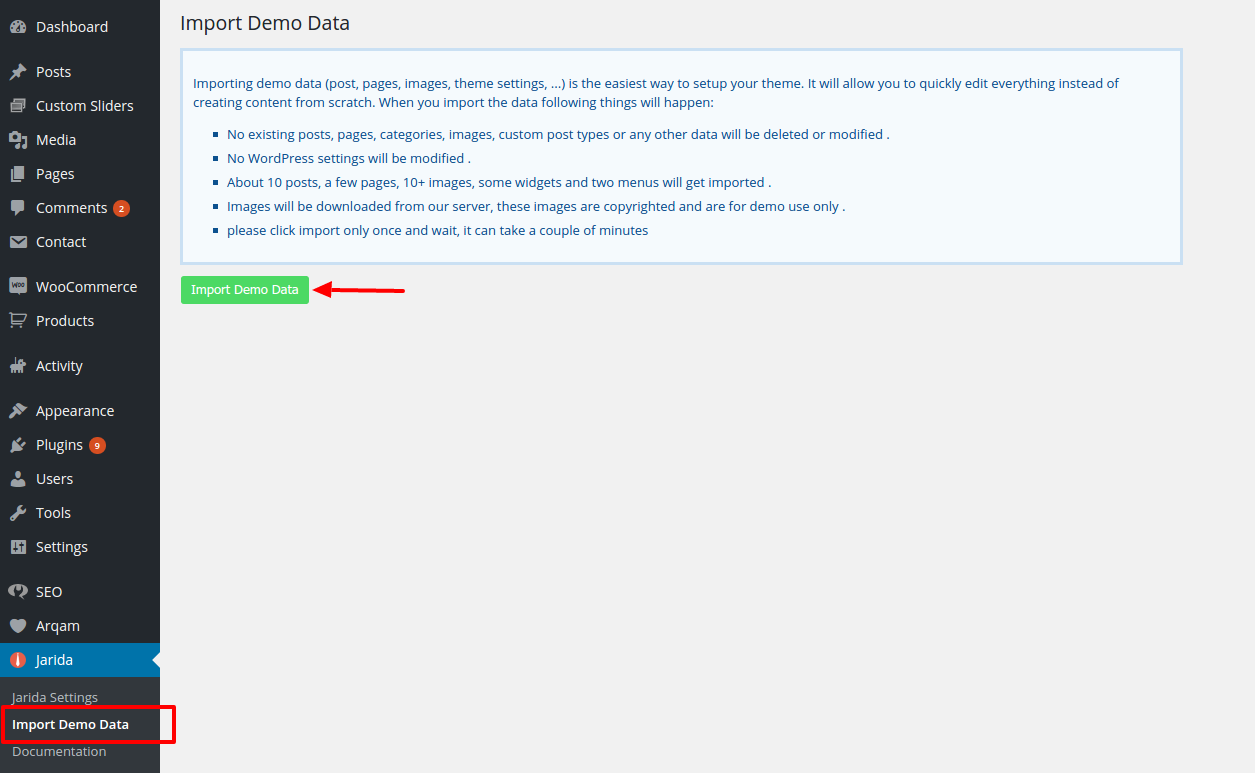
This is the sweet spot. When you are in the process of researching and looking for a theme to make use of for your website by following my tips on theme selection above, you will be exposed to the DEMO of the theme (i.e how the theme looks like and some dummy content of the theme). One of the ways I am able to create websites that looks like a million box within 24hours for my clients and myself is leveraging the demo data of the theme.
Most themes now provide the demo data or pre-made templates of their theme (i.e the provide a file or option for you to use the layout, style and even content you see on the theme demo page). This is a huge time saver. After installing the theme, if you are able to import the demo data, you can get your website running within 24hours because the only work left would be to edit the content and information of the page to suit that of your business’s or client’s information.
Quick example of a demo website for a theme is this www.webnus.biz/themes/easyweb/small/ , a demo for the theme EasyWeb. Do you know that your website can look exactly like that? With all the pictures and content structure? To achieve this – you would need to import the demo data of the theme. Because all themes are created differently, be sure to check the folder or theme documentations provided with the theme you intend to make use of for the steps on how to import the demo data of the theme.
Most times, you can import the demo data by either;
- Making use of the Tools menu in your WordPress dashboard and importing a .xml file provided with the theme
- The theme comes with a plugin that allows you to import the demo data easily
- You can import the demo data from the Theme option.
Customizing Your WordPress Theme Settings
Now that your structure is in place, you can customize the site with your brand’s colors, fonts, and more. Most modern WordPress themes come with a dedicated Theme Options panel, while others use the built-in WordPress Live Customizer. Kindly check the documentation of your theme to see which one your theme makes use of.
Visual Composer.
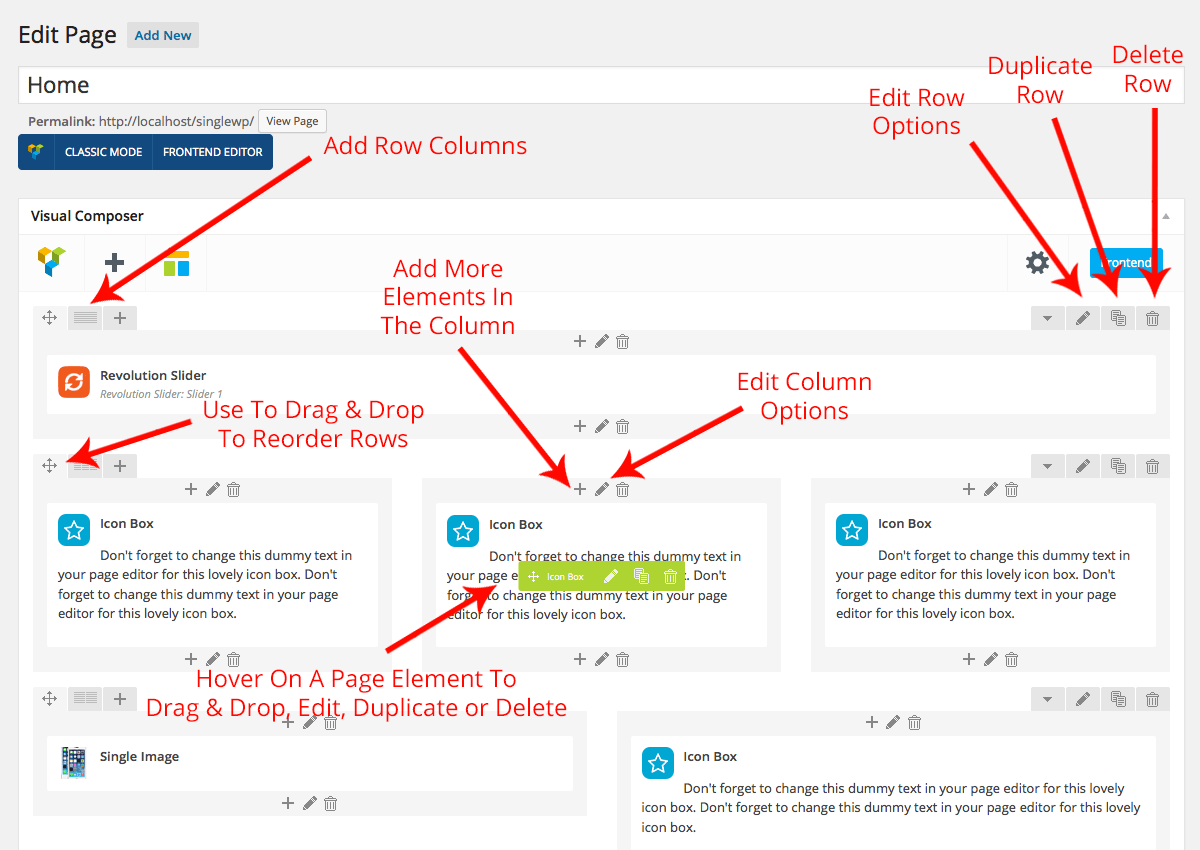 This is one of the plugins you need to familiarize yourself with because you will be making use of it almost everyday to build and create pages for your website. Thankfully, most themes comes embedded with the plugin and the plugin has a very simple to use, drag and drop interface – this means you will be able to create or edit pages without having to touch a line of code (and yes, the pages will look amazing) With the right theme and the visual composer plugin, you will be able to design modern, responsive and intuitive websites on the fly.
This is one of the plugins you need to familiarize yourself with because you will be making use of it almost everyday to build and create pages for your website. Thankfully, most themes comes embedded with the plugin and the plugin has a very simple to use, drag and drop interface – this means you will be able to create or edit pages without having to touch a line of code (and yes, the pages will look amazing) With the right theme and the visual composer plugin, you will be able to design modern, responsive and intuitive websites on the fly.
DOWNLOAD VISUAL COMPOSER
Visual composer is a paid plugin and you can purchase it from here, but if you follow the steps where I talked about finding and picking the right theme, you will download a theme that already comes embedded with the plugin, so you wouldn’t need to purchase it separately.
The steps listed above are the steps I make use of to design websites for myself and clients. Ofcourse, if you are a total newbie – some of the things might sound “too technical” but trust me, if you give it a try and practice, it will become second nature. I do have an online course with over 79 videos where you can learn from anywhere in the comfort of your house.
The interesting thing is that the course is 100% FREE, it was once a $97 course but its now FREE and part of www.NejoUniversity.com , this course has helped thousands of people around the world learn the ropes of designing high quality websites without having to touch a line of code. You should consider enrolling on it today and learn by watching my shoulder how I build high quality websites in 24hours.
I hope you found this post valuable, if you did – please leave a comment below to share you views or ask a question and I’ll be here to vibe with you.

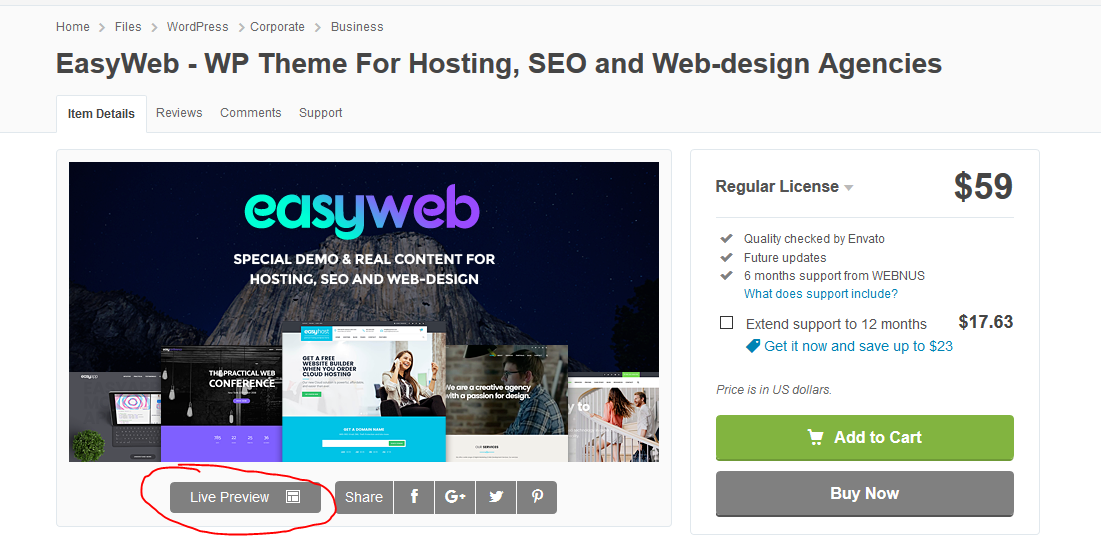

Leave a Reply
This investment you are deposit inside people like me will never go unappreciated.Thank you for everything Boss Plus the free course and this post am ready for my first website building.
I will make proud and let you Know your investments won’t be in Vain.
Thanks Michael, thanks for reading. Am so humbled that my content is adding some type of value to you. Lets do more! God bless
– Daniel Damilola Nejo
Boss, you such an inspiration. I think I’ve followed you to the point where I feel confident. Boss, I’ll launch a website soon for my brand. It’s a handmade shoe brand. I’ll need you… Sure, Boss is always a boss. Thanks so much ?
Lets liNK on whatsapp, 08034310566. We could actually make him proud. Wanna launch my very first website too
Thanks Kayode, go for it bro! I have a full course coming that will help you and a lot of people, have been working on it and its FREE! Cant wait to share it!
– Daniel Damilola Nejo
Mr Nejo I admire you and what you do, keep it up and continue sharing your wealth of knowledge. Its a great motivation to some of us who are on course to self learning. Thank you
Thanks Terver, thanks for the comment, I wont stop! The aim is to keep adding value on a daily basis.
– Daniel Damilola Nejo
Nice post bro
Thanks for reading brother. Cheers
– Daniel Damilola Nejo
Many thanks for this, DDN, as I have the folder where I saved everything I have gotten from you named in my laptop.
Many thanks Sadiq for reading. Wow! More value coming soon bro, I have something bigger planned!
– Daniel Damilola Nejo
Thank you Daniel Damilola Nejo, you have learnt much and have kept developing your skills. Thank you for giving back to the community.
Thanks Mosh, I wont stop!!! More amazing content coming soon!
– Daniel Damilola Nejo
You know what, I am always duper, to get new clients anytime I read your post.
Thanks for your time and energy.
More value
Thank you very much Duru for always consuming my content and leaving a reply. I appreciate! Let’s get it
– Daniel Damilola Nejo
good job
Thanks for reading!
– Daniel Damilola Nejo
Damn!…Dami is hot and getting hotter. What more can we ask for?
Loooool! Thanks Joseph! Lets get it!
– Daniel Damilola Nejo
Its still hard to believe that your a Nigerian bcos pple like u are rare, you are just too good to be real u are a different person entirely on d internet… Its now so obvious that u are not just on d internet to dominate but also to impact into others, God will also assist u when ever you need assistance.
Thank you very much Onoja! I appreciate the comment, one of my goals is to not be like the average Nigerian who achieves success in a field and keeps the knowledge to themselves. I believe we rise by lifting others.
– Daniel Damilola Nejo
Good morning Daniel, thanks for sharing this awesome article freely. Because It took me almost a year to get myself acquainted to what you just disposed here freely, I commend your personality. I also need your advice/guidance on this issue. I have been into the Web design industry for some months now and I have experienced how hard it is to get clients or convinced them. I now want to use my skill as a Professional Web designer to start freelancing, since most businesses down here don’t actually know the value of having a website. Please I will need your… Read more »
Hey Martin,
Thank you very much for the message and comment. Am glad you found this valuable!
I do have other articles on this blog and my sister blog that addresses everything you asked above and even more!
Link to the articles:
https://www.thepresidentialhustle.com/the-ultimate-guide-to-profitable-freelancing-in-2018/
https://www.thepresidentialhustle.com/how-i-started-the-3-steps-to-becoming-a-well-paid-website-designer/
https://www.thepresidentialhustle.com/work-nigeria-earn-pounds-dollars/
http://thepuzzlehustle.com/blog/
I also have a well detailed video course on this called The Successful Freelancer Blueprint, I recommend you check that out here http://www.SuccessfulFreelancerBlueprint.com
– Daniel Damilola Nejo
Damn,bro like this post just changed my life seriously like i just learnt a bunch of things without even paying..thanks a lot man..thanks a lot for the motivation because i was already at the edge of giving up on creating websites because i watched a lot of tutorials buh still couldn’t do anything and this post just changed that
Thanks Adesuwa for your comment.
Am really excited that you found this post valuable, more content like this coming real soon! Stay locked in.
– Daniel Damilola Nejo